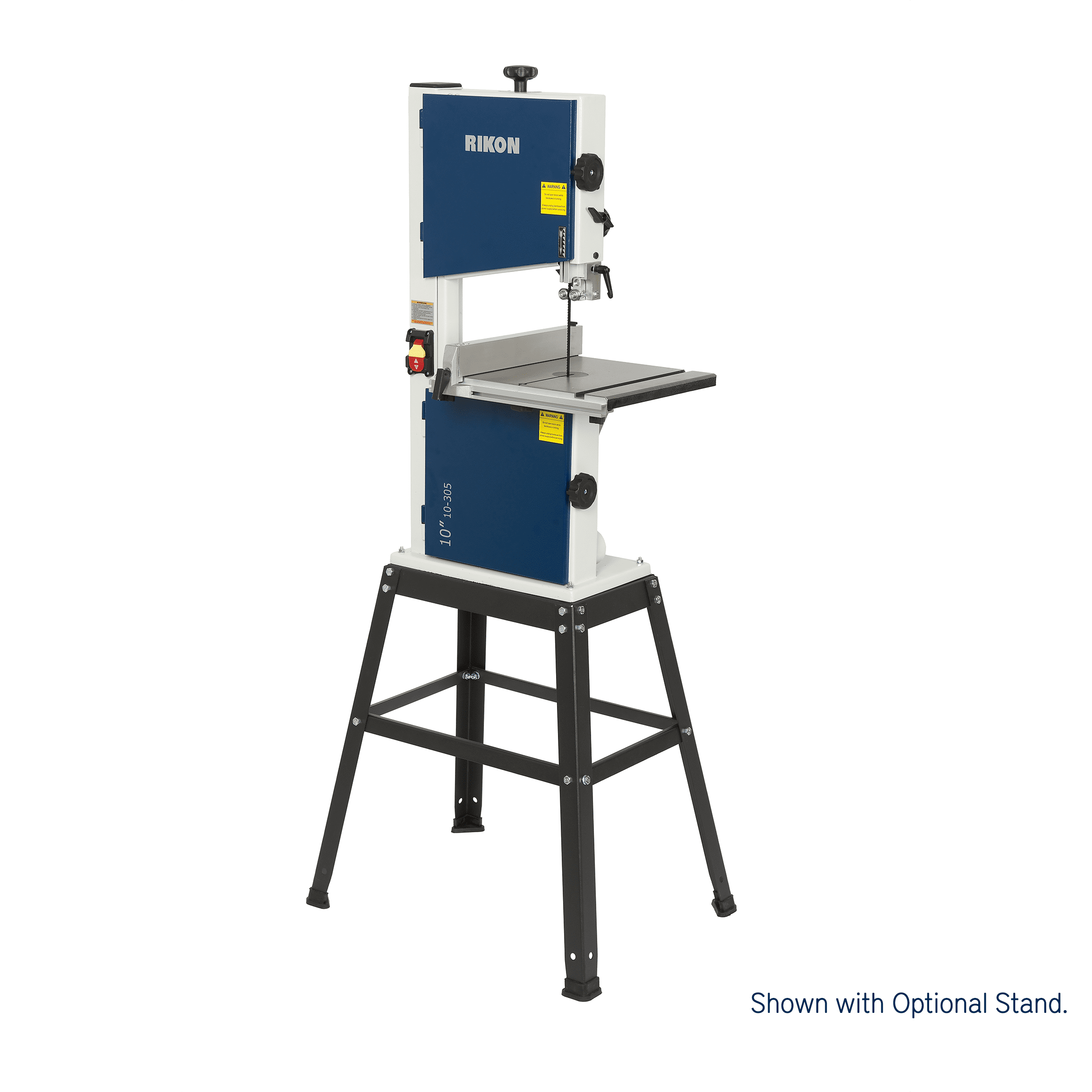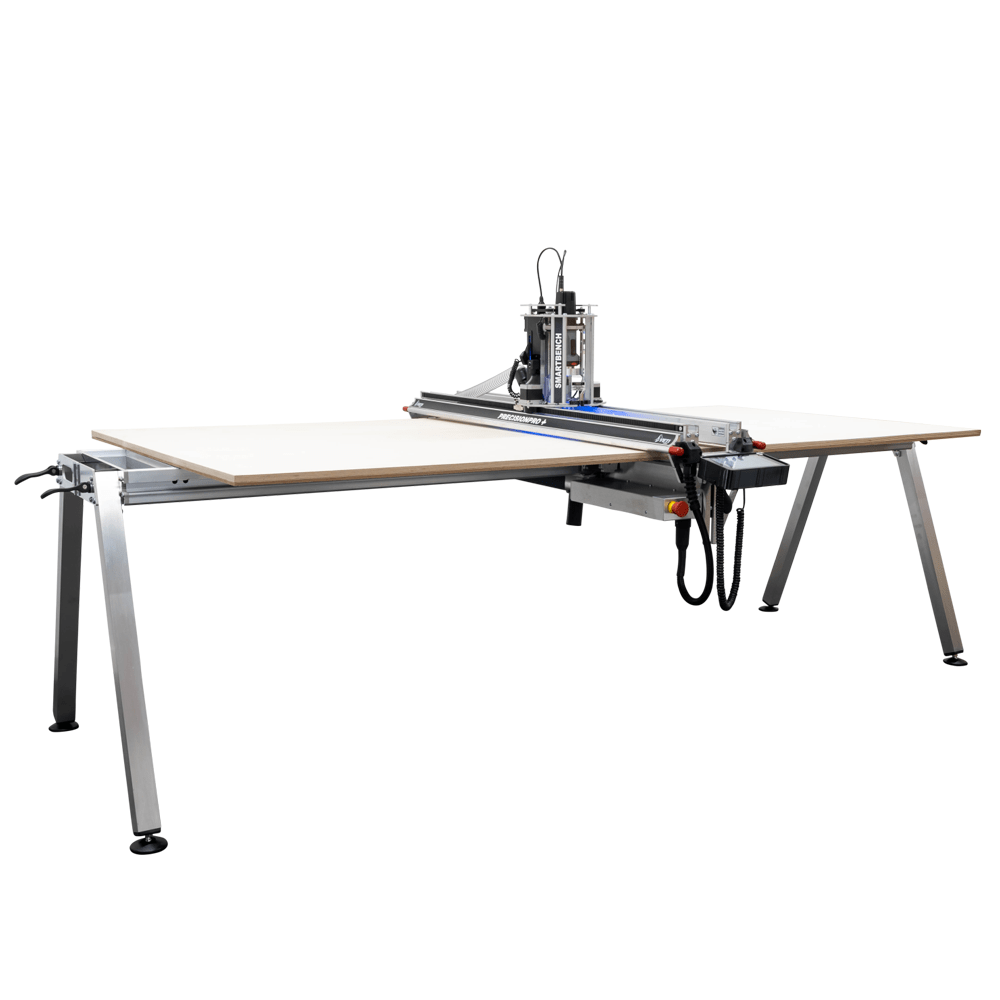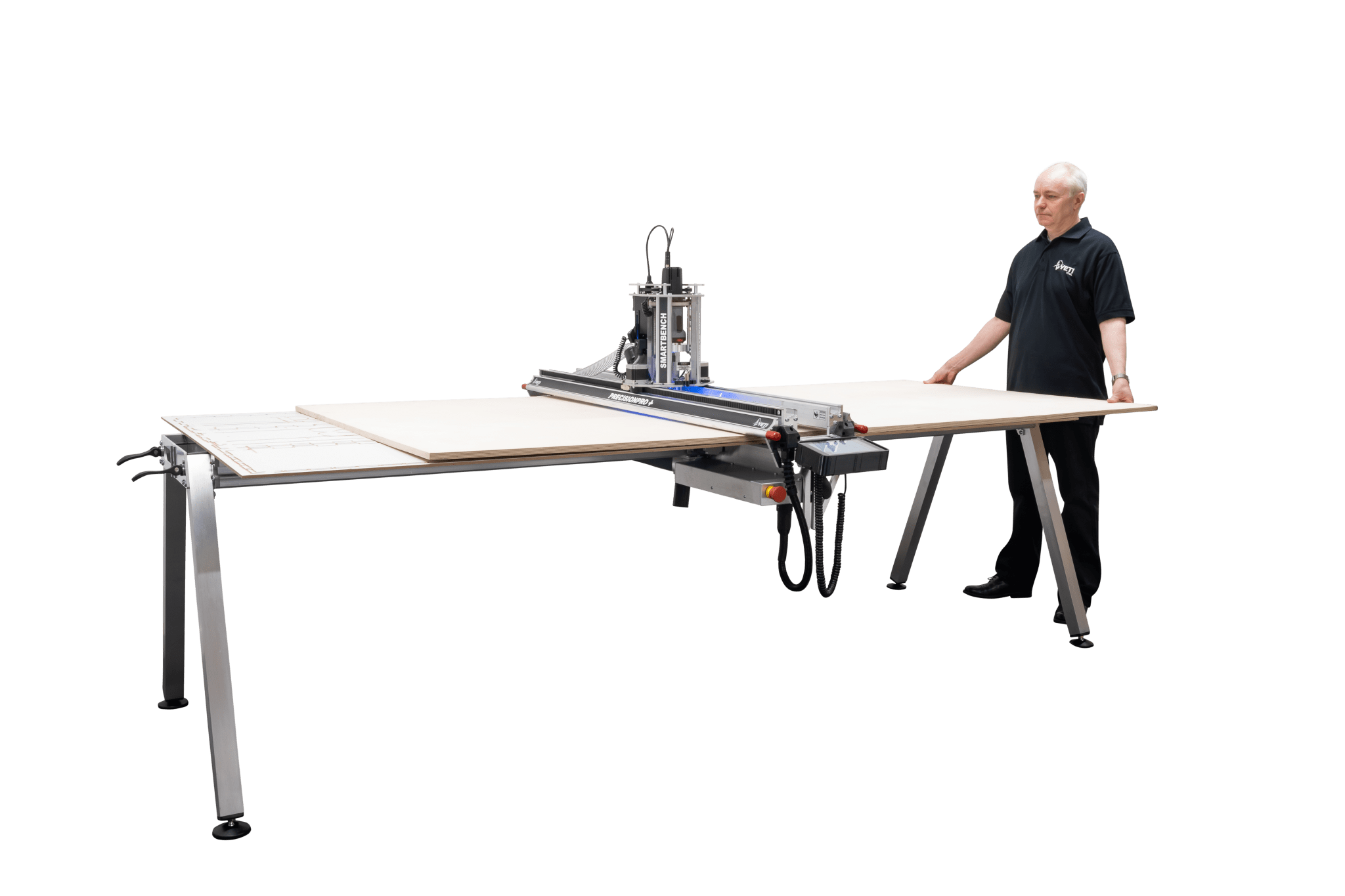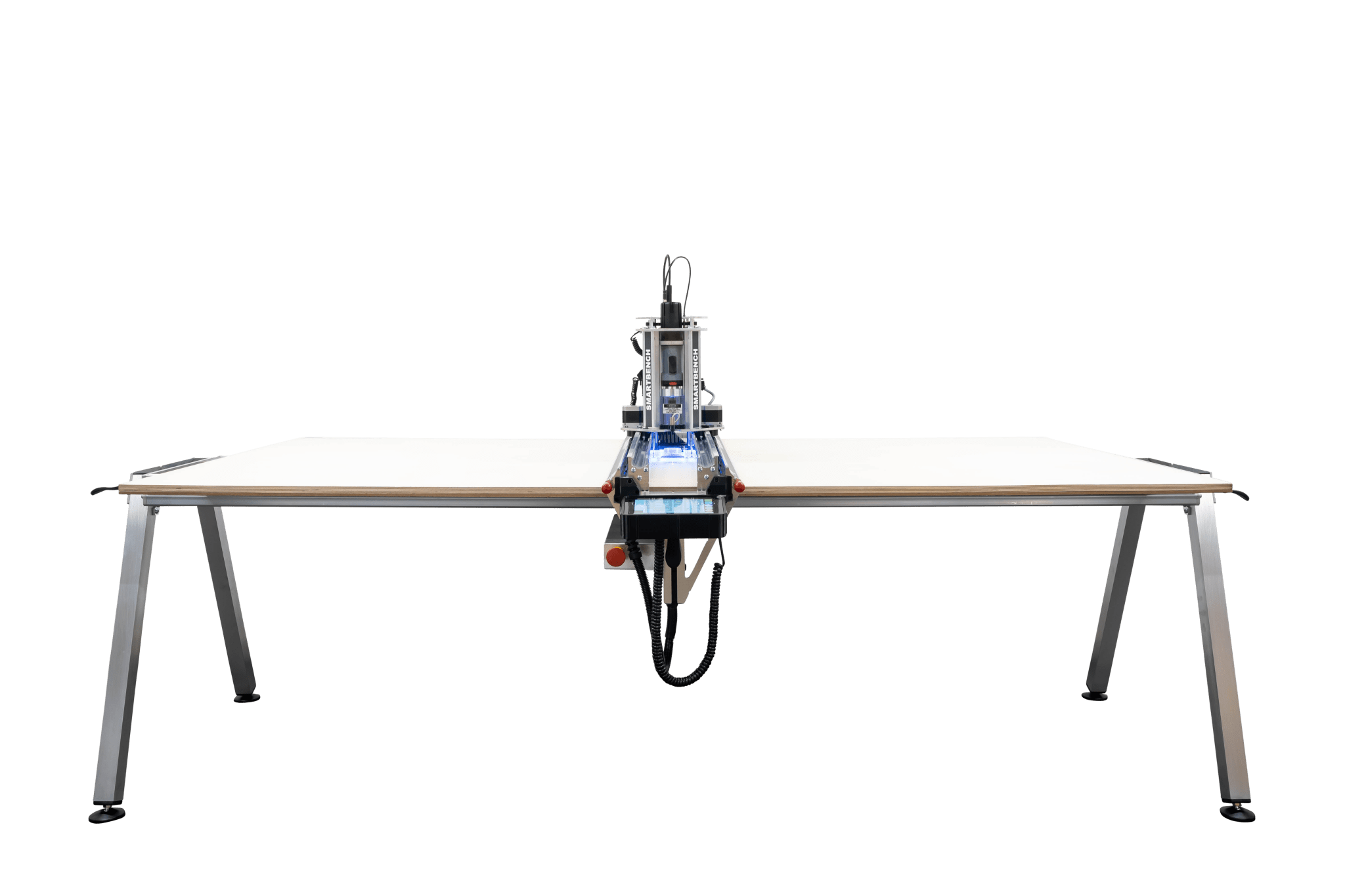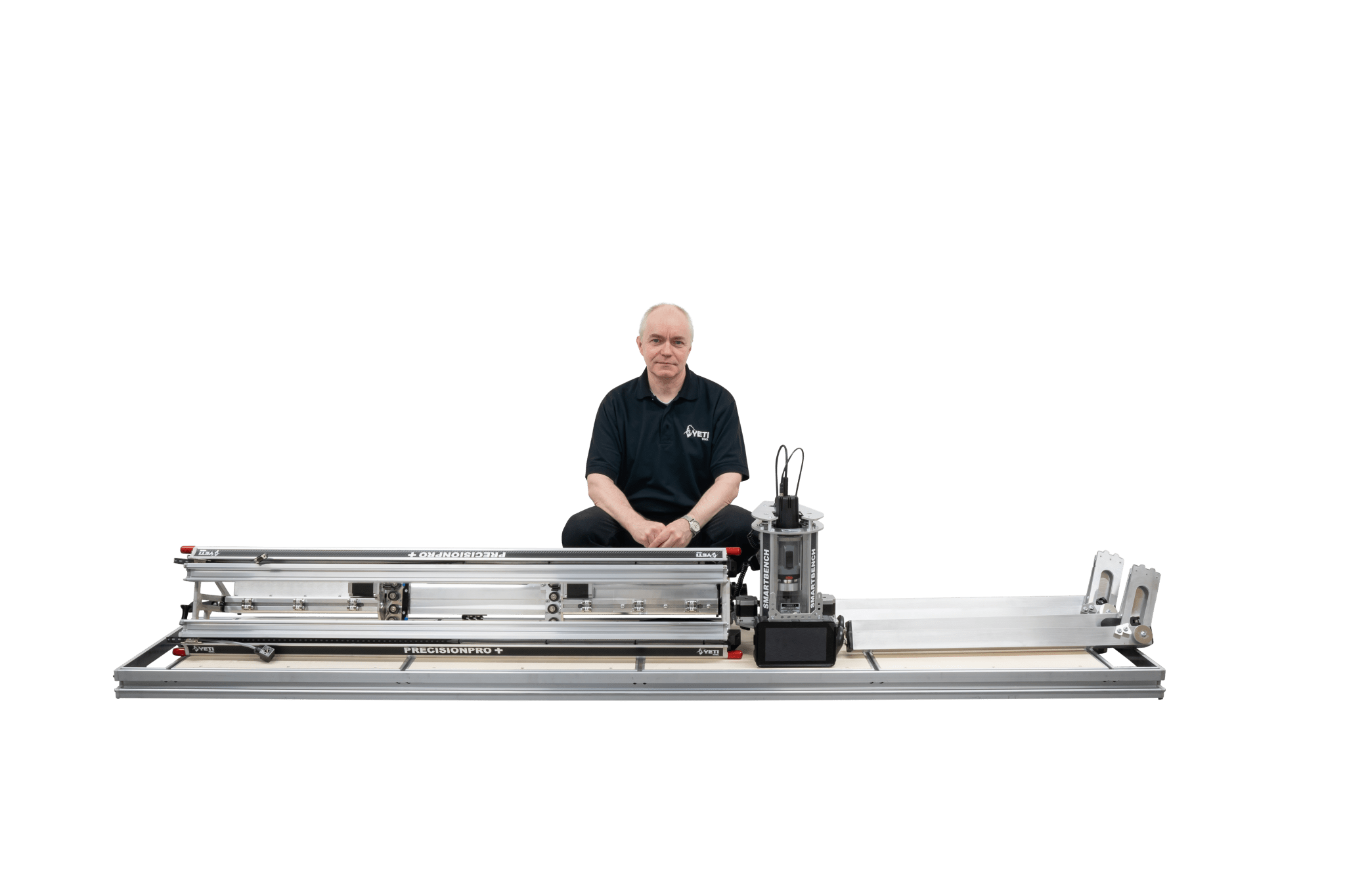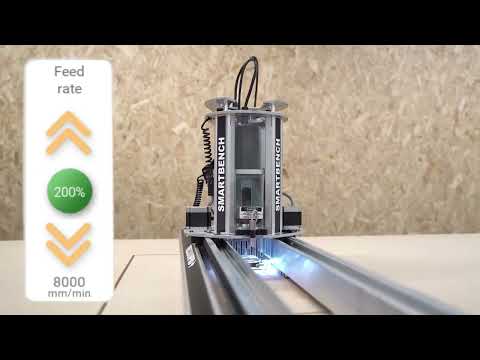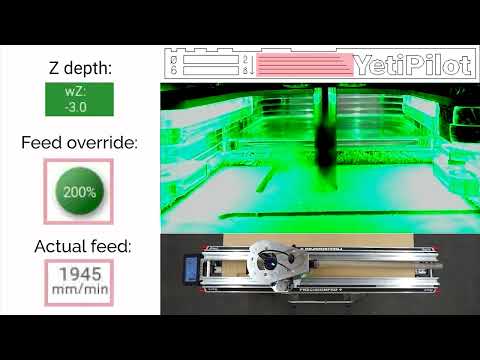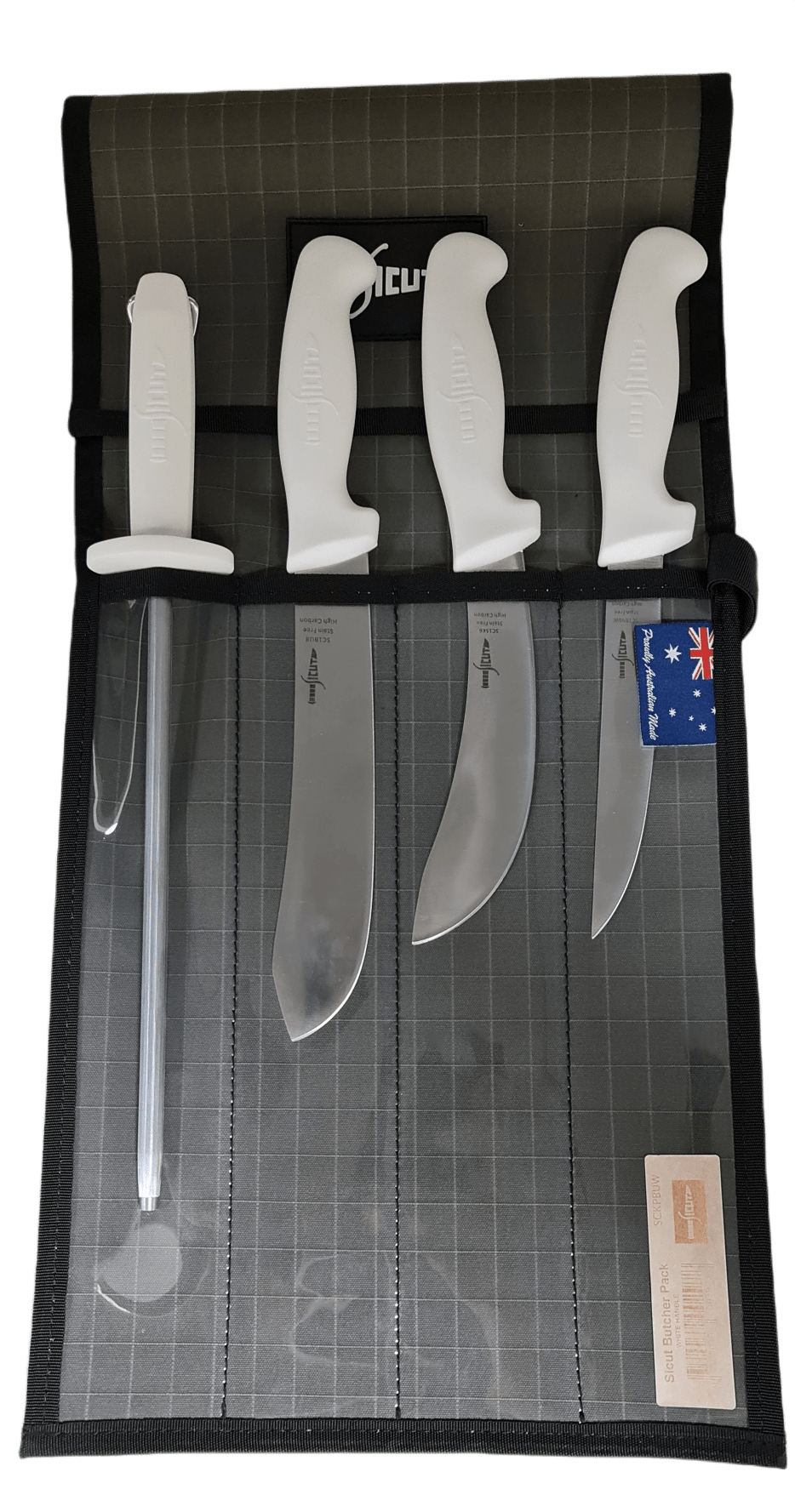Description
SmartBench PrecisionPro + is a World first. Introducing: YetiPilot, our AI Milling function – learning CNC has never been easier.
YetiPilot listens and monitors the tool, consequently adjusting your feeds and speeds for you. This means you can save time through job optimisation, reduce job failure, and extend tool and brush life.
Designed with customers in mind, it takes 3 minutes to pack down and fits in an SWB Van so you can take CNC with you. It is accurate to +/- 0.5mm. PrecisionPro + can process 2500mm x 1250mm sheets. It can hold materials as thick as 150mm and has a Z-axis travel of 129mm.
Combined with ShapeCutter our console-based cutting app, you have an intuitive and powerful tool at your fingertips allowing you to start creating like never before. For those new to CNC, ShapeCutter has a walk-through job wizard making getting started a simple process.
Features:
SmartBench PrecisionPro + Model Specific Features
- YetiPilot – World First Automated Adaptive Cutting Feeds
- Console 2 – Quicker processor, more memory, more storage
- ZHead V3
- 230V 1000W Spindle
- Digital speed control
- Improved spindle/spindle brush life times
- Auto Tool Stop if spindle is in constant overload
- Real time spindle load display
- Precision ER16 collet – max 10mm shank
- Dual Z Axis Lead Screws for additional ridgidity
- Laser X/Y Datum set point system
- Can accommodate up to a 10 amp extraction system
- SmartManager Single License
YetiPilot V1.0
- Reduced new material feeds and speeds learning curve
- Auto job strategy optimisation
- Ever increasing preset profiles based on material type, cutter dia and cutter type.
- Custom profile feature where you can create your own adaptive feed profile
- Blunt cutter job fail protection.
- Spindle health check
Console 2
- Increased CPU Speed 1.5 GHz
- Increased RAM 4GB
- Increased Memory 32 GB
- Second USB port
- Improved thermal management
- 10% quicker boot time
- 2.5 times faster file load speed
- Easy SD card replacement
- Increased file segment preview
ShapeCutter
- Easy to use step by step set-up wizard walks you through your cut.
- Navigation tabs allow you to navigate through the set up tasks.
- 10 different geometry types to choose from.
- Save your tool/job profile for a quick job turn around.
- Prompts and hints on process.
- Compatible with both inches and millimeters.
Ease of use
- Intuitive touch screen control.
- Wi-Fi (2.4GHz Network only)/USB connectivity for simple file transfer.
- Z Probe for fast, easy and accurate setting.
- Extraction system for clean operation.
- Pack up and store away in 3 minutes.
- Easy and quick calibration app ensures your SmartBench is always in tip top condition.
Improve efficiency
- Autonomous cutting – Working with you. SmartBench gets the job done whilst allowing you to get on with other tasks.
- Fast setup – plan your job on the touch screen, set your materials and press go.
- Astonishing job time – SmartBench can perform multiple cutting operations, dramatically improving your job time.
Portable
- SmartBench fits into a SWB Van.
- Sections have been made to be handled by one person.
- Nothing more required to start producing standard shapes than SmartBench and a router bit.
- Set up on site within 3 minutes.
- Height adjustable feet makes light work of setting up on un-even surfaces.
Large capabilities
- Process up to 2500mm (98.43”) x 1250mm (49.2”) sheets edge to edge.
- Use SmartBench in feed-through mode and process any length of work surface.
Multi materials
- Softwood and hardwood timber sections up to 150mm thick.
- Timber based composite boards
- Composite work-surfaces
- Polycarbonate, Acrylic and other forms of plastic
Quality and accuracy assured
- Accuracy of +/-0.5mm or better
- CE certified
- Remote software upgrades means you get the benefit of our ever increasing library of cutting apps
Safety in mind
- E Stop
- Interrupt bars along the x axis
- Cutter door open cut out switch
What else do you need?
CAD/CAM software
In order to get cutting, you’ll need to use your own CAD/CAM software to design and create your projects. We recommend you use Vectric VCarve Pro or Autodesk’s Fusion 360 to model and CAM process your files. Fusion is free to makers, education and small businesses.
Other G Code generating CAD/CAM packages can be used.
Additional Information
What's Included

Optional Accessories
Featured collection